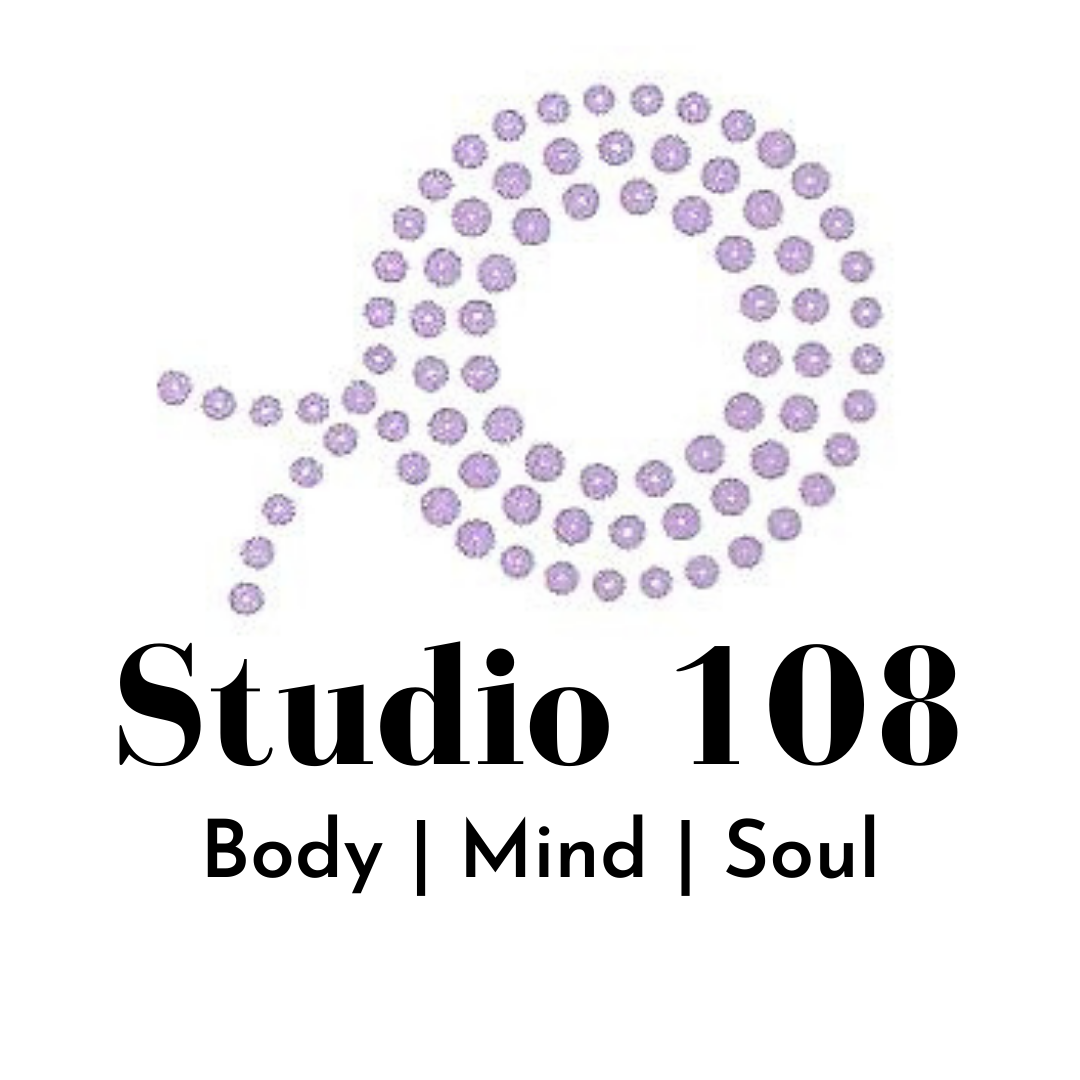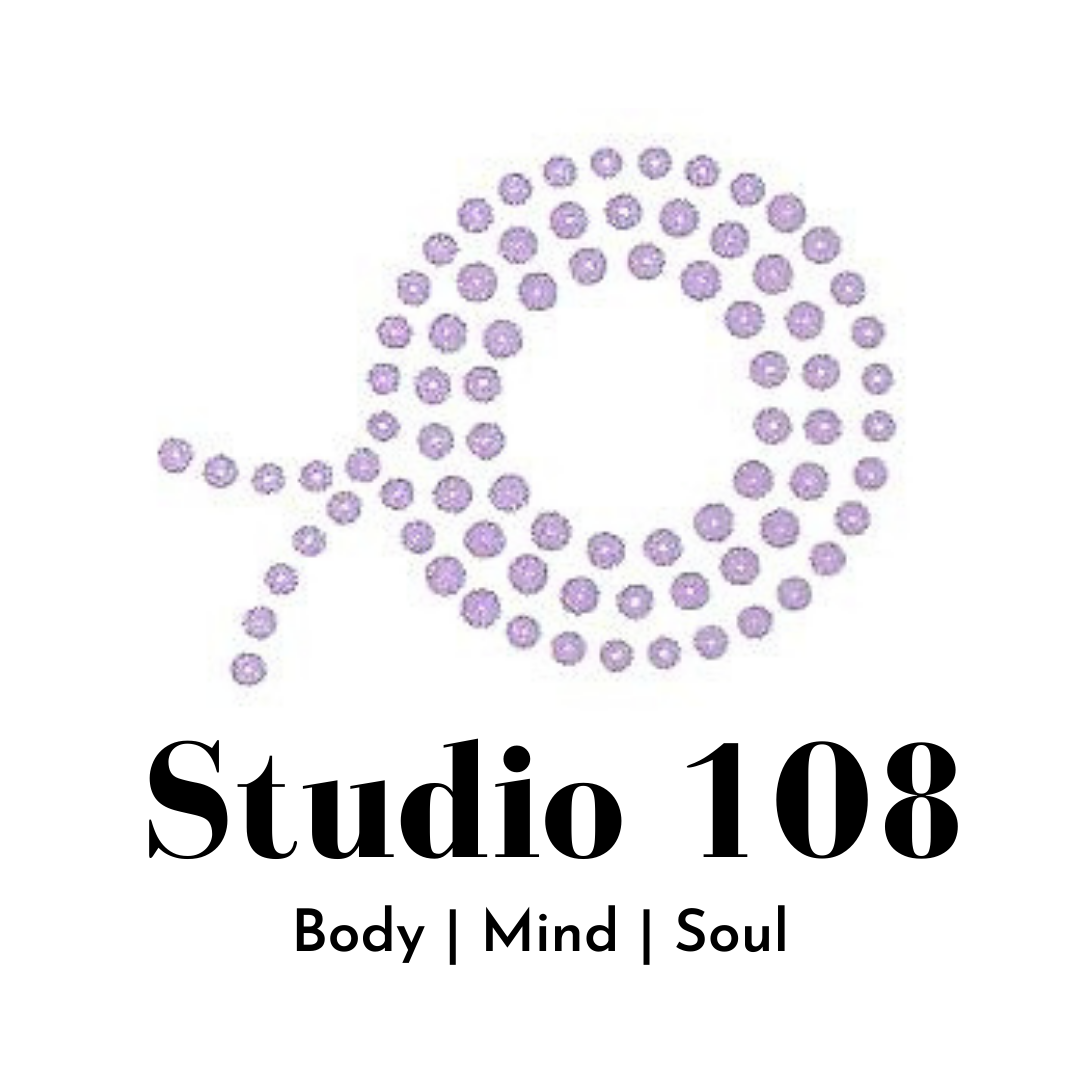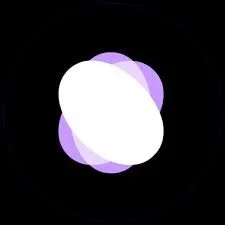Staff Resources
Welcome!
Can’t say it’s always going to be vegan ice cream + big smiles but for the most part - yeah!
We love it high vibe!
And we’re thrilled to have you on the team!
You’ll find all kinds of resources - right here! - to support you in showing up strong + confident + ready to serve!
Remember, your feedback + questions are welcome.
Our mission:
At Studio 108 we provide each client with an exceptional experience that respects their unique individuality physically, mentally, emotionally and spiritually.
Studio Tools
Your Onboarding Needs
-
Review the Independent Contractor Agreement + the Non-Disclosure Agreement
Print + sign the signature pages
Return to Tracy at your onboarding meeting.
-
Independence contractors must carry their own professional liability insurance.
Please provide a copy of your certificate of insurance prior to teaching your first class.
Email to namaste@studio108.net
-
Provide a headshot for the website.
No yoga poses, please. Just a headshot.
Check the studio website for ideas.
-
Provide three words that describe you, your classes, your commitment as a yoga teacher.
Check the studio website to see your colleagues’ offerings.
-
Please provide your social media handles, your website + any credentials for your bio.
-
At your onboarding meeting, we will record a short video message.
Please be prepared to share a story or idea about your yoga journey.
This should be something personal and informal about why you teach, a significant moment in your yoga journey, a something about you that means something to you…anything, really.
We do not want “Hi! I am Jane! I came to yoga for the workout but soon discovered that it was so much more!” or other trite business.
-
Download all required apps PRIOR to your onboarding meeting.
These are: Studio 108, Hue, Sono, Zelle, Slack + Wellness Living ELEVATE V2
-
Have your banking set up in Zelle.
We will test it out with a $1 transfer at your onboarding meeting.
-
The Studio 108 APP is for clients. Use this when interacting as a CLIENT.
Wellness Living has two APP versions:
• Achieve is for clients.
• Elevate V2 is for staff. Use this when interacting as STAFF.
-
Studio Procedures will be shared at your onboarding meeting.
-
You will get a key to the studio at your onboarding meeting.
We will practice locking + unlocking the doors. I know, seems silly. But there’s always a trick!
-
Each staff member is afforded one BIG LOVE partner.
This person can take regularly scheduled classes for a $5 drop-in fee.
Studio Instructions
-

Opening the Studio
-

Closing the Studio
-

Using the Vaccums
Your Ongoing Success
-
Margo + Tracy work the front desk from home/anywhere.
If you need help or follow-up, fill out a Front Desk Help Form and leave it on the dresser. “Heads-up” texts are helpful.
FInd these forms are in the top drawer of the East Studio cabinet.
-
The iPad is the most updated + accurate data regarding your class attendance.
You must use the ipad for your zoom/ livestream class.
• Touch the screen to wake it up.
• The PIN: 216108
• Tap the Explorer icon at the bottom of the screen to get online.
• Type www.wellnessliving.com in the browser bar to get to the Wellness Living website.
• Tap STAFF SIGN IN or LOG IN
• Sign in using your Wellness Living login: email + password.
Note that if someone else is logged in, you will only see their schedule - please log them out + log yourself in to see your schedule and access your attendance list + livestream connection.
-
Your virtual class is livestream via Zoom.
• Wake up the iPad {216108}
• Get on the Wellness Living website
• Log in to your account.
• If the Wellness Living account on the screen is open to someone else’s account {look in the top right corner}, you will not be able to access your class.
• Click on your virtual class - the class that is marked {virtual}.
• Click: START VIRTUAL SESSION.
• As the Zoom pops open, follow the prompts
The system will check in your virtual people as they arrive.
-
When live streaming a class, you must use the amp + mic so that virtual clients can hear you from across the room + above the music.
The amp + mic sit right next to the iPad and stay plugged in.
To turn on the amp:
• PRESS + HOLD the on/off button {marked w a white label}.
• You’ll hear a chime.
• If it says, “Bluetooth is waiting for connection.” Then turn on the mic - little sliding button on the side of the unit.
• If it doesn’t say anything, press + hold again. It will chime + it will say “Bluetooth is waiting for connection.”
• Basically, you are turning it off + on until it is ready for the connection.
If that doesn’t work, please teach your class standing closer to the iPad, keep the music lower than usual + speak louder.
Text Tracy, Leah or Margo after class and let them know. The unit {on rare occasions} needs to be reset.
-
You will have both a client account + a staff account with Wellness Living.
If you can’t sign up for class/event, it’s likely you’re on your staff account. Go to your client account - or switch to the Studio108 APP.
If you don’t see who to check people in, you’re likely on your client account. Go to your staff account - or switch to the Elevate app.
To switch between accounts on the iPad or laptop, go to the top right corner of the screen. Tap on your name and drop down the menu. It will say “switch to client account” or “switch to staff account”. Click that + you’ll be good.
-
As a teacher at the studio, you have a very important - even critical - role in the journey of our clients.
Please note the gold ribbon icon on your class attendance list. This indicates “first visit”.
If a new student is signed up for your class, please text an hour prior to class:
“Hey, ___! It’s ____ at Studio 108! I’m just reaching out with a welcome! Let me know if you have any questions about your upcoming class. Can’t wait to meet you.”
You are also expected to welcome new students in the lobby and give them a Welcome Water Bottle.
If you find that you missed the text prior to class, please send a text following class:
“Hey, ____! It’s ____ at Studio 108! It was so nice to meet you tonight. Let me know if you have any questions. Hope to see you again soon!”
You can SMS each student directly from your staff app:
• Tap the client icon at the bottom bar.
• Type in their name.
• Tap the SMS message icon.
• And type in your message.
• Tap the send arrow.
-
With no on-site front desk, it’s important that teachers arrive 15 minutes prior to class.
If you are the first class of the day, take care of the opening routine.
Then, find a seat in the lobby to greet + check in your people. Keep your crowd quiet. {Even a whisper is loud for someone in savasana.}
This can be difficult habit to establish but waiting quietly for 5 minutes before class can offer clients + staff a nice transition from a busy day to the peaceful studio sanctuary.
Thanks for your respect + support on this one.
-
Class announcements are critical for the success of the studio.
When surveyed, most clients say that they hear about studio events from a class announcement.
Use the Slack message sent each Monday via #classannouncement.
Make these announcements after every single class - even to the same people over + over!
-
If you want paid for the class, you MUST sign in your students.
Plus - this is the only way the studio gets paid.
Use the Elevate V2 APP:
• Tap your class to open the attendance list.
• Tap the three dots to the right of each name
• choose CHECKED-IN if the student is attending the class.
• Indicate NO SHOW when appropriate
{Don’t indicate no-show until after class – some folks do come in late.}
-
If someone arrives who is not on your attendance list, you can easily add them using your staff app:
• Tap your class
• Plus sign (+) in top right corner
• Type in the name to select
• Tap ADD AND PAY NOW and follow prompts
• Tap ADD USING PURCHASE OPTION if they currently have a pass or membership
If you ADD UNPAID, simply fill out a Front Desk Help Form and Tracy will contact them later.
-
To add a new student, you will need their name, phone number + email.
On your staff app:
• Tap the client icon on the bottom of the screen
• Type in the client’s name – they won’t come up because they aren’t in there – but a box will appear ADD NEW CLIENT
• Tap that bar + you will be provided a form to fill out.
• Fill in the first + last name, the email + the phone number.
• You will save the information by tapping at the bottom of the screen.
You will then need to add the client to your class roster:
• Go to your class roster
• Tap the + at the top right corner
• Type the person’s name in + select them by tapping the three grey dots on the right
• You can add your new client by tapping ADD AND PAY NOW or ADD UNPAID
• If the client already has a pass or membership, you can tap ADD USING PURCHASE OPTION
If you add someone unpaid, simply fill out a Front Desk Help Form so Tracy or Margo can connect with them later and get payment.
-
Periodically, the Studio offers a Buddy Pass.
This is a FIRST CLASS FREE kind of thing for NEW STUDENTS ONLY.
Should someone present a Buddy Pass, create an account for them.
Sell them a drop in + use the coupon code BUDDYPASS at checkout.
The system will credit them the amount of the class + you will be able to send them a receipt.
-
Yes! We take cash.
There is a cash box in Tracy’s office on the shelves in plain sight.
You will still run the client’s purchase through the Wellness Living system. Simply indicate CASH at check out and there will be a record of the sale.
Send the client an email receipt.
And remember to put the cash in the cash box!
-
Honestly, this is where we draw the line.
We are so grateful for you - and without an on-site front desk, there are extra duties that you all assume.
But selling memberships + packages is not your lane.
Let clients know that Tracy or Margo will reach out to them and fill out a HELP DESK FORM.
And yes! Interested students can practice without paying.
-
Classes - particularly in the evening - can be scheduled quite tightly.
End your class on time. Clean up your materials. Help the next teacher get started.
Remember that clients are watching: If we are not at ease, confident, positive, and somewhat happy, they will feel it.
Let’s create a peaceful sanctuary where everyone feels welcome + at ease.
-
The studio has one bathroom and it’s accessible only through the studio practice space.
So we have one rule: DO NOT WALK THROUGH THE STUDIO DURING SAVASANA.
During classes/not savasana: Walk through quietly the best you can. All good!
-
Yoga mats are placed so that the mala logo sticker on the floor is at the top + center of their yoga mat.
• East studio: 34 spots.
• West studio: 11 spots.
During high virus times, we may advise that students set up every-other spot.
-
The Studio temperature is regulated through two systems:
• Building HVAC \ white thermostat \ blown heat + AC \ use only as needed
• Radiant Heat Panels \ black thermostat \ radiant heat \ on a schedule
DO NOT TOUCH THE BLACK BOX RADIANT HEAT THERMOSTAT.
IF YOU TURN ON THE AC TO COOL THE ROOM - YOU MUST TURN IT OFF!
The electric bill in the studio is enormous. So double check every single time - if the heaters + the air conditioning are on at the same time - EEEK!
And if you’re not happy with the temperature for your class, please let me know and we will work out a way to adjust it.
-
We have mats to borrow at no cost on the rack in the back prop hallway.
Note the labels: MATS TO BORROW.
We offer the Jade mats because they are a great choice for most of the folks practicing warm gentle + hot flow in our studio.
Please point out the benefits to students that might not know: they grip well for a safer practice, and they are a very dense material that is more comfortable on knees + wrists and more stable when balancing.
Suggest a purchase but please don’t feel the need to sell.
-
There are ample props in the studio for both yoga + fitness classes.
After a fitness class, please give each client one wipe to clean off their props.
After a yoga class, please direct students to spray or wipe - leave blocks on the floor to dry + hang borrowed mats over the barre to dry.
There are some small white hand towels for use in fitness classes. These are NOT for sweat.
If a client needs a towel, they are $4 in the lobby or offer a few paper towels.
-
We run a medical grade air purifier 24/7.
When it’s running on high, it’s quite loud. Simply tap the down-arrow button two times to lower the setting. It will run quiet.
After your class - or at the end of the day - please tap the up-arrow button two times to turn the setting back up.
Should the air get stinky, there is a purple spray bottle in the left side cabinet with therapeutic grade essential oil.
Please do not use sage, incense or palo santo.
-
Do not use wax candles.
Small tea light battery-operated candles are in the left-hand cupboard of the dresser.
And please ask permission before using oils + lotions. So many people are sensitive.
-
Our neighbors respectfully ask that we not park in front of their stores - or behind their stores.
As staff, please park behind the studio + use the back door. Do not park in front of the neighbor’s back doors.
Clients may park in one of the few spots in front of our windows, along the side of the building or in the back of the building.
The cones are to be placed in front of the plumber’s space each morning + returned to the lobby each evening. No one is to park between the cones/in front of the plumber’s space.
-
There is an extra key to the studio in the lock box affixed to the back door.
The code is 8765.
To open:
• Pull down on the top black tab button. That clears the keypad.
• Type in the code 8765 and enter.
• Pull down on the top black tab button to unlatch + open.
• Use the key + return the key IMMEDIATELY to the lock box.
Repeat the procedure to close the lock box.
NO! You cannot simply shut the lock box!!
To shut:
• Pull down on the top black tab button. That clears the keypad.
• Type in the code 8765 and enter.
• Pull down on the top black tab button to unlatch + open.
• Use the key + return the key IMMEDIATELY to the lock box.
-
In the event of an emergency, safety first + please be responsible to your clients.
NO SHOW is not an option:
• Call + text Tracy 216-440-7410. {Go direct – Slack is not for emergencies}
• If there is no answer in a few minutes, call + text Leah (216-210-4524) or Margo (216-538-3161).
• If you still don’t have the help you need, to contact other staff members who might be able to help you. Their numbers are in the Wellness Living Elevate VS APP – your staff APP.
• Remember there is a studio key in the lock box on the back door.
• In an emergency, the studio will reimburse you for an Uber. {Better than refunding a roomful of clients and jeopardizing relationships.}
• If you cannot get anyone to help you get to the studio for your class or to sub your class, please use your staff APP to contact your students and cancel the class.
-
At the back door, we have a hallway for staff + supplies.
Please feel free to stash your stuff on a shelf and drop your shoes on the boot trays.
There is a mini fridge - usually sparkly water. There is a hot kettle + tea. Sometimes there are random snacks. Help yourself.
The New Student Welcome Water Bottles are there too - that’s important!
If Tracy needs to leave something for you or share something, the shelves at the back door are the place.
-
Submit your sub requests as early as possible.
Submit your request directly to Tracy or Margo via DM in the Slack app.
State your request as follow: Name | Day | Date | Time | Title/Type of Class
Do not get your own sub.
-
As a teacher at Studio 108, you are encouraged to offer workshops.
Submit a workshop proposal form with the following information:
• title of workshop
• proposed day/time
• expected expenses
• description of workshop
• a descriptive image
• a minimal/maximum number of attendees
• a suggested price.
**Please check the website for potential conflicts prior to submitting.
The workshop request form is linked below.
-
Independent contractors must maintain professional liability insurance.
Please provide a copy of your certificate of insurance to Tracy via email {namaste@studio108.net} each year by January 31st.
-
Never leave clients alone in the studio.
Please lock the front door between classes. If clients are staying for the ‘next class’, please stay until the next teacher arrives.
If this causes you hardship, please call Tracy immediately.
If you have to stay + you need to be compensated for your time, please let Tracy know.
Never leave clients alone in the studio.
-
We believe studio - teacher success depends on communication + alignment.
Therefore, we schedule monthly ten-minute huddle with each teacher.
Huddles are scheduled by the studio manager at the beginning of the month. Check for that in your email inbox and feel free to adjust the day/time if need be.
At your appointed time, Tracy will call for a ten minute conversation. Expect to share your WIN and your CHALLENGE. Please mention anything else that you'd like support with or that's simply on-your-mind.
There is typically a little list of other miscellaneous reminders and updates regarding the studio.
Remember, Tracy is interested in hearing your thoughts and experience. It's important that we stay in alignment to service to the Studio 108 community.
Your Studio Partnership
At Studio 108, we are pleased and proud to partner with some of the strongest yoga teachers + fitness instructors in the area. Thank you for joining us!
We believe that all professionals benefit from ongoing inspiration + support. And with that in our hearts, we offer you these two lists of TIPS.
Please peruse through for ideas. Offer your thoughts at your next Huddle.
Let’s learn + grow + practice + serve together!
Your Studio Essentials
Emergency Contact Information:
Tracy: 216-551-0707
Leah: 215-210-4524
Margo: 216-538-3161
Bill: 216-789-8272
Mark/Landlord: 440-759-4549
Thank you for all you do to make Studio 108 a community for joyful + vibrant living!